Application: Microsoft Word , Excel, PowerPoint, Outlook
Illustrations add color, shape, and emphasis to your text and data. Microsoft Office offers multiple ways to include visual elements in a document.
• SmartArt include list, process, cycle, hierarchy, relationship, matrix, pyramid, and picture options.
• Shapes include lines, basic shapes, rectangles, block arrows, equation shapes, flowchart, stars and banners, and callout options.
• Clip Art is a gallery of images organized by theme.
• Pictures can be used as well.
• A variety of charts and graphs are available to insert to better display data.
All of these images can be modified in appearance with shape size, color, and text formatting.
Using Illustrations1. In any program, (Word, Excel, PowerPoint, Outlook E-Mail message) click the Insert tab.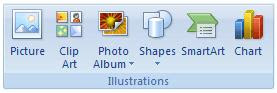
2. Select the item to insert (Picture, Clip Art, Shapes, SmartArt, Chart, Photo Album-PowerPoint).
3. Select specific item. Depending on selection, other options will become available such as entering text or formatting choices.
Illustrations add color, shape, and emphasis to your text and data. Microsoft Office offers multiple ways to include visual elements in a document.
• SmartArt include list, process, cycle, hierarchy, relationship, matrix, pyramid, and picture options.
• Shapes include lines, basic shapes, rectangles, block arrows, equation shapes, flowchart, stars and banners, and callout options.
• Clip Art is a gallery of images organized by theme.
• Pictures can be used as well.
• A variety of charts and graphs are available to insert to better display data.
All of these images can be modified in appearance with shape size, color, and text formatting.
Using Illustrations1. In any program, (Word, Excel, PowerPoint, Outlook E-Mail message) click the Insert tab.
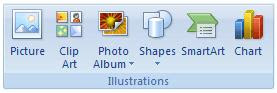
2. Select the item to insert (Picture, Clip Art, Shapes, SmartArt, Chart, Photo Album-PowerPoint).
3. Select specific item. Depending on selection, other options will become available such as entering text or formatting choices.








0 comments:
Post a Comment