To create a chart automatically:
After entering the data on a worksheet, highlight the data to be charted. Pre
 ss F11. A chart appears.
ss F11. A chart appears.To create a chart manually:
After data is entered, click on the Insert ribbon and look for the Chart tab. Choose the chart type and sub-type to plot the data.
To modify a chart:
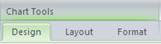
Clicking anywhere in a chart makes the Chart Tools available, adding the Design, Layout, and Format tabs. Within each of these tabs contains options to modify and format the plot area, data points, horizontal and vertical axis, legend, chart and axis title, as well as data labels.








0 comments:
Post a Comment